PlayStation Vue 是索尼旗下的 Over-the-top 互聯網電視服務。這款應用程序讓您可以觀看直播電視頻道、點播視頻和基於雲端的數位錄影機,每天流式傳輸電視節目、體育賽事和電影。
PlayStation Vue 可以透過門戶網站和應用程式進行串流播放。您可以在多數流媒體設備上安裝 PlayStation Vue,包括 Android 手機/平板電腦、iPhone/iPad、Google Chromecast、Amazon Firestick、Roku 和 Apple TV。您可以在 Apple TV 上安裝 PlayStation Vue,並開始在您的電視上觀賞內容。
注意:PlayStation Vue 將從 2020 年 1 月 30 日起停止服務。他們不允許新訂閱者。 如果您是現有訂閱者,則可以在 2020 年 1 月 30 日之前訪問該應用程序。
Apple TV 上的 PlayStation Vue – 訂閱
PlayStation Vue 為其訂戶提供直播電視、點播和基於雲的 DVR 內容。 所有活躍的訂閱者都可以查看他們的計劃詳細信息,並可以根據需要隨時取消。
如果您想在您的任何設備上設置 Playstation Vue,您需要訂閱其計劃。
- 基本訪問計劃 50 美元 每月
- 核心計劃 55 美元 每月
- 精英計劃 $65 每月
- 超級計劃 $85 每月
任何計劃都沒有免費試用。
如何在 Apple TV 上安裝 PlayStation Vue?
PlayStation Vue 與 Apple TV 兼容,可在 Apple App Store 中獲取。 因此,您可以輕鬆地在電視上安裝 Playstation Vue。
(1) 啟動你的 蘋果電視 並打開 應用商店.
(2) 點擊“搜索”欄並輸入關鍵詞“Playstation Vue“。
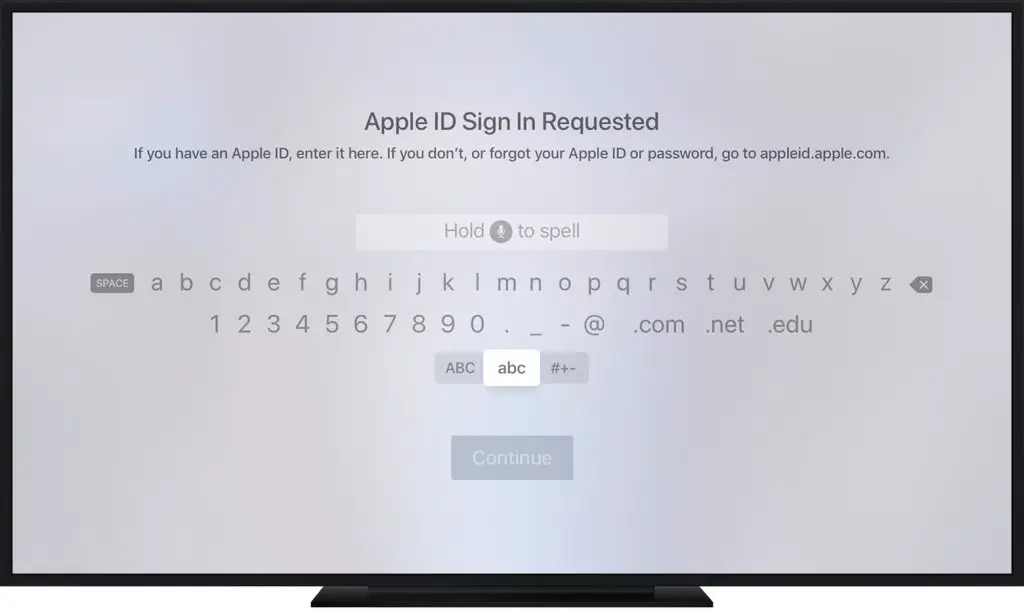
(3) 從搜索結果中選擇 Playstation Vue 應用程序。
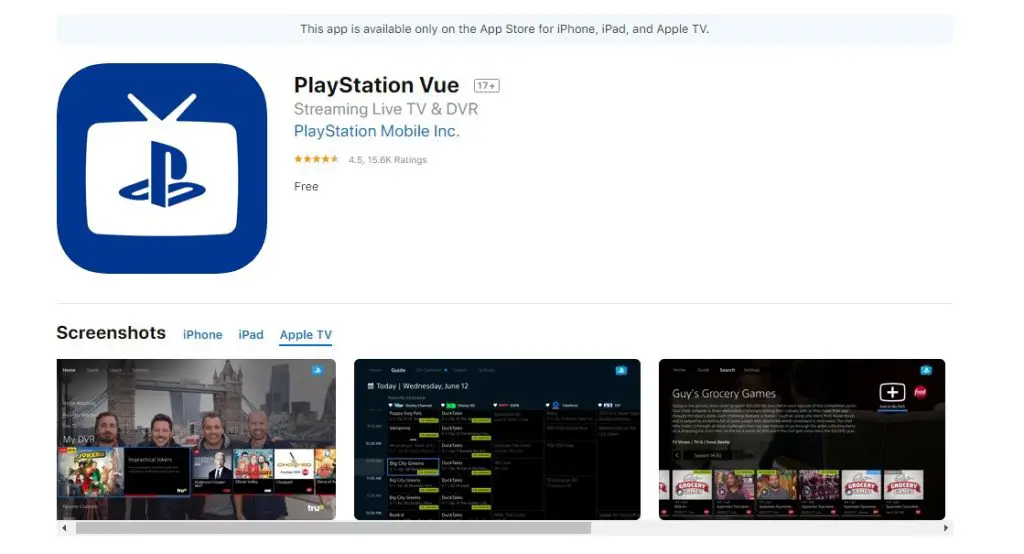
(4) 點擊“安裝“ 按鈕。
(5) 該應用程序將安裝在您的設備上。 點擊 ”打開”啟動應用程序。
(6) 您會在電視上看到激活碼。 記下這段代碼。
(7) 在您的系統或手機上打開瀏覽器並轉到 URL“http://www.psvue.com/activateappletv“。
(8) 登錄Playstation Vue,輸入激活碼。
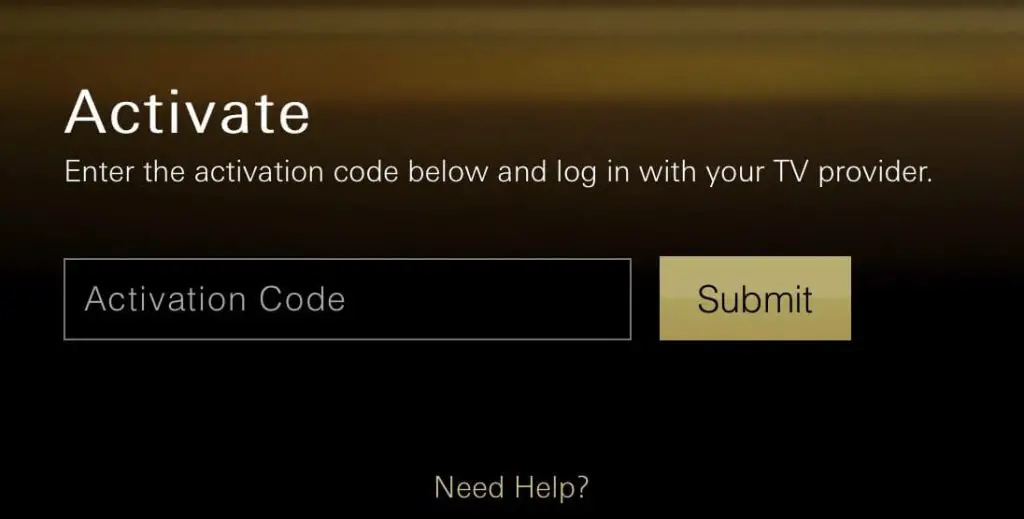
Apple TV 上的 Playstation Vue 現已激活。 您可以在 Apple TV 上欣賞您喜愛的電視節目、電影和直播電視節目。
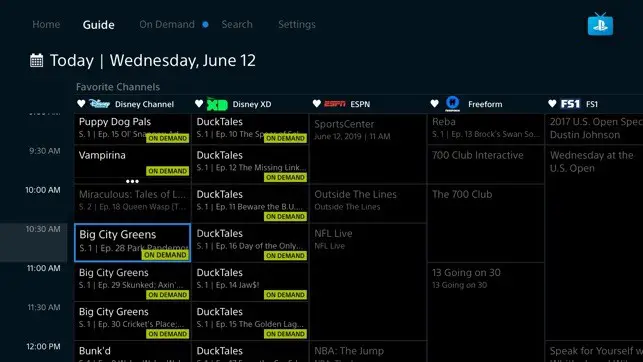
如何登錄 PlayStation Vue?
(1) 打開您電腦上的瀏覽器,然後轉到網址“https://vue.playstation.com/“。
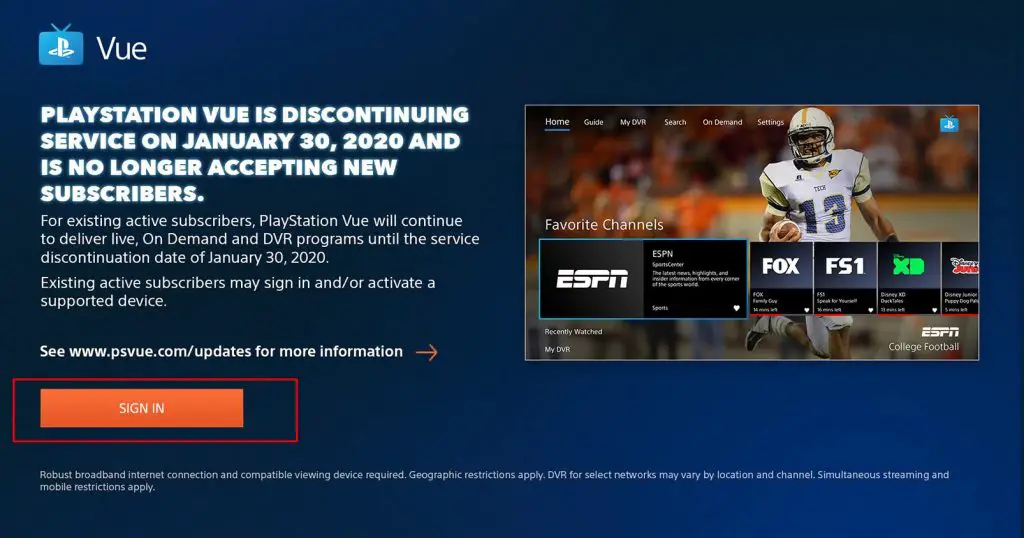
(2) 輸入您的登錄憑據並點擊“登入“ 按鈕。
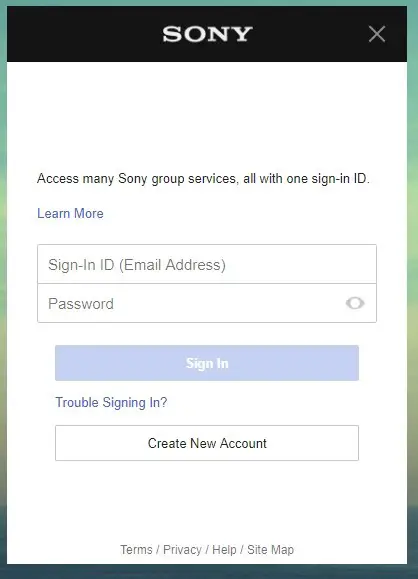
(3) 您現在可以在您的瀏覽器上訪問所有內容。
通過在瀏覽器上保持帳戶登錄狀態,您可以輕鬆地在其他設備(如 Apple TV、Roku、Amazon Firestick 等)上激活該應用程序。
我們的意見
透過在 Apple TV 上安裝 PlayStation Vue,您可以在電視上欣賞所有喜愛的電影和點播視頻。PlayStation Vue 應用程式提供眾多直播電視頻道,同時也支援基於雲端的數位錄影機(DVR)。透過基於雲端的 DVR,您可以觀看新聞、電影、體育賽事等各種電視節目。
如果您有任何疑問,請在下面的評論部分告訴我們。



![如何在 Firestick 上安裝 Netflix [附截圖] 如何在 Firestick 上安裝 Netflix [附截圖]](https://infoacetech.net/wp-content/uploads/2023/05/1685393318_如何在-Firest-wpp1685752502379-150x150.jpg)


![如何在 Firestick 上安裝 YouTube [簡單快捷] 如何在 Firestick 上安裝 YouTube [簡單快捷]](https://infoacetech.net/wp-content/uploads/2023/05/1685403329_如何在-Firest-wpp1685706953331-150x150.jpg)

![如何在 Apple TV 上播放 Spotify音樂 [3個簡單的方法] 如何在 Apple TV 上播放 Spotify音樂 [3個簡單的方法]](https://infoacetech.net/wp-content/uploads/2023/05/1685379732_如何在-Apple-wpp1685767329830-150x150.jpg)



