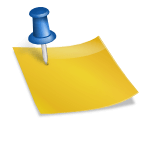Android 14 穩定版釋出:最新消息與重大突破
Android 14 的第一個穩定版於 2023 年 10 月 4 日釋出至 Google Pixel 手機。自那以來,公司已經陸續推送月度安全修復包,並在每季末發佈功能升級,以提供豐富的新功能和改進。想了解 Android 14 的最新消息以及它從釋出後如何取得重大突破嗎?下面就是全部內容。
Android 14 的第一個穩定版於 2023 年 10 月 4 日釋出至 Google Pixel 手機。自那以來,公司已經陸續推送月度安全修復包,並在每季末發佈功能升級,以提供豐富的新功能和改進。想了解 Android 14 的最新消息以及它從釋出後如何取得重大突破嗎?下面就是全部內容。
你可能會很自然地問:Android 14 究竟有什麼樣的新功能呢?Google 在每季末都會推送功能升級,這意味著不論你是否購買最新款手機,Android 14 都會繼續獲得更新和改進。這樣你就可以享受更安全、更快速的使用體驗。想知道更多關於 Android 14 的新功能嗎?以下文章將帶領你走過每一步,以了解它從釋出後如何變得更加出色。
Android 14 的最新消息將在下文中公佈。
Android 14 Timeline 和 支援裝置
Google 的Android 14更新跟前兩版一樣採用季度更新計畫。因此,穩定的Android 14版本將會收到三個主要的更新。首先發佈的是2023年12月的功能下降。在2024年的3月,Android 14 QPR2出現了,擴展像圓圈到搜尋這樣的功能給老舊的Pixel,還有Instagram上10位顏色HDR圖片分享、部分畫面錄製等功能。
Android 14已經將所有在2020年9月後推出的Pixel手機更新到了最新版本。最早支援的裝置則是Pixel 4a 5G。以下是Google Pixel支援Android 14的裝置,按照發佈時間順序排列:
- Google Pixel 8 和 8 Pro
- Pixel Fold
- Pixel Tablet
- Pixel 7a
- Pixel 7 和 7 Pro
- Pixel 6a
- Pixel 6 和 6 Pro
- Pixel 5a 5G
- Pixel 5
- Pixel 4a 5G
要注意的是,Pixel 4a 5G的更新已經達到生命週期結束,之後就不會再收到Android 14的功能下降了。另外,沒有5G版本的Pixel 4a也只會在Android 13上停止更新。
如果你想體驗最新的Android功能,你可以加入Android beta程式,將QPR beta安裝在你的Pixel上,並且獲得最新的功能和最高的性能。
指南
- 參與Android beta程式並安裝QPR beta
- 了解最新的Android功能
Android 14 的新功能:了解最新的特性更新
想知道 Android 14 在推出時引入了什麼樣的新功能嗎?讓我們先來看看最近不久前的 Feature Drop 更新帶來了哪些改進。這些新增功能都會讓你的使用體驗更加流暢。
Android 14 的 June Feature Drop:給 Pixel 8 和 8a 啟動 Gemini Nano 功能
June 的 Feature Drop 當中,會啟動 Gemini Nano 功能於 Pixel 8 和 Pixel 8a。Nano 以前只在 Pixel 8 Pro 上面可用,但是現在你可以透過 設定 → 系統 → 開發人員選項 → AICore 設定 啟動這個功能。
Android 14 的 June Feature Drop:將 DisplayPort 支援新增至 Pixel 8
June 的 Feature Drop 當中,會啟動 DisplayPort 视频输出支援於 Pixel 8、8 Pro 和 8a。然而,這個功能並不建議用於桌面介面,因為目前它的主要用途是屏幕鏡像。
Android 14 的 June Feature Drop:讓你能夠在電話應用程式中查詢來電號碼
June 的 Feature Drop 當中,Pixel 手機上的電話應用程式會新增一個選項,讓你可以查詢那些不在你的聯繫錄中的來電號碼。如果你曾經試過手動查詢一個不熟悉的號碼,你就知道這個方法並不是總是能夠提供有用的資訊。但是,這樣的功能應該會對某些情況有所幫助。
Android 14 的 June Feature Drop:改善 Pixel 相機的使用體驗
June 的 Feature Drop 當中,Pro 級 Pixel 手機(包括 6 Pro、7 Pro、8 Pro 和 Fold)終於讓你能夠自行選擇要用哪個相機鏡頭拍攝照片。之前,即使當你在低光照下放大到 4 倍或以上時,Pixel 手機仍會默認使用主相機感測器。如果你想用望遠鏡頭來拍攝高倍數的照片,這個功能就能夠幫助你了。
Android 14 的 June Feature Drop:給 Pixel 平板新增門鈴通知功能
當你將 Google Home 相容的門鈴相機掛在家中的時候,Pixel 平板手機會顯示它所捕捉到的影像,並且讓你能夠與門鈴上的人溝通。這個功能是透過 June 的 Feature Drop 更新來啟動的。
Android 14 的 June Feature Drop:對 Pixel Watch 介面進行改進
June 的 Feature Drop 當中,還有一些改進適用於 Pixel Watch 和 Pixel Watch 2。其中之一就是你能夠將 PayPal 帳戶添加至手錶上,這樣你就可以透過手錶來購買商品。此外,你也能夠啟動車禍偵測和自行車墜落偵測等功能。此外,還有新的 Google Home 整合功能可供使用,如最愛的小工具和新手錶 complications,它們都讓你能夠快速存取特定的智能家居控制。
Android 14 March 2024 Feature Drop 的新功能全面介紹
Android 14 的最新功能更新中,有哪些值得關注的新功能呢?今天我們要為你們呈上 Android 14 March 2024 Feature Drop 的完整版,讓你們能夠全面了解這次的更新。
Google 將 Circle to Search 選項推送到舊版 Pixel 上
Google 在今年一月份就已經將新的搜尋手勢「Circle to Search」推出了 Pixel 8 系列。最近的 March 2024 Feature Drop 卻讓它們推送到了 2022 年的 Pixel 7 和 7 Pro 裡面。
Android 14 的最新功能更新:Call Screen 大幅改進
在這次的 Android 14 Feature Drop 中,Google 將 Call Screen 的功能大幅加強了。新加入了「Hello」按鈕,你可以在打電話的人不回應時按下它來吸引他們注意力。你還能夠使用類似「I’ll be right there」的按鈕來通知打電話的人等待一會兒。
Android 14 的最新功能更新:Partial screen recording
為了保護你的隱私,Android 14 的 March 2024 Feature Drop 中加入了 app 具體的屏幕分享選項。你可以在錄製、播放或分享螢幕時,選擇是否要將狀態列和通知欄一起分享。這樣一來,你就不用擔心你的隱私會被暴露了。
現在你們已經知道了 Android 14 March 2024 Feature Drop 中的幾個重點功能了。如果你想瞭解更多關於這次更新的內容,別忘記查看完整版!
Android 14 December Feature Drop:Google Pixel 最新功能解析
第一次功能更新:12 月 6 日正式發布
Android 14 的第一次功能更新在 2023 年 12 月 6 日正式發布,為使用者帶來許多改進,其中最值得注意的是可以將手機用作網絡攝像頭。
除了確保手機執行最新的固件外,每月都應該通過 Play Store 更新所有安裝的程式。Google 藉由 Software updates 面板在 12 月功能更新中使這一點變得更容易。這個面板會顯示您的手機的固件版本,並允許您直接跳到 Play Store 的程式更新部分。
值得注意的是,在 Android 14 QPR 測試期間,這個面板會顯示 Google Play 系統更新已經安裝在您的電話上。但是,在最終版本中,它被移除。
時間表功能新增天氣預報
Google 將天氣預報新增至時鐘程式的小工具。這是一項與其他制造商相比,Android 2.x 代機器早已提供的功能,但 Google 曾經認為不需要將其連接起來。
但是,這一切都改變了。當您在時鐘部分添加多個時間區域或地點後,您可以看到所有地方(包括您的目前位置)的現況天氣。在 Clock 小工具中,該功能也得到了延伸,但只能顯示較大的版本。
使用手機作為網絡攝像頭的新功能
Apple 最近在其 iPhone 和 Mac 上推出了 Continuity Camera 功能,使您可以在 MacBook 上進行電話時順暢地使用 iPhone 作為網絡攝像頭。Google 也加入了這一行列,通過 Android 14 的 12 月功能更新使您可以將手機用作網絡攝像頭。
該功能的好處是與 Apple 的方法相比更具彈性:它適用於絕大多數桌面操作系統,但只支援有線連接。然而,它也有一些缺點,比如需要將手機插入電腦。
Google Pixel Fold 新增切換分辨率功能
Google Pixel Fold 的設計為了應對水平屏幕的程式提供了一個獨特的方法。當您開啟這類程式時,電話會自動將其壓縮到正中央,而不是拉伸到兩側。然而,這也意味著您無法手動控制分辨率。
直到 Android 14 的 12 月功能更新出現了新的切換分辨率選項,允許您在系統設定的應用程式部分手動選擇哪些程式以全屏顯示,而哪些程式則以壓縮模式顯示。
新增電池週期計數
對於長時間更新的電話,如 Pixel 8 和 8 Pro,電池健康變得越來越重要。Google 將相關功能加入到電池設定中,例如,每天只在您的鬧鐘響起時充滿電池,而不是讓它一直保持 100% 的狀態。
通過 Android 14 的 12 月功能更新,Google 迎接了更多控制和信息的需求:新增了電池週期計數。這項計數並不能告訴您您的電池狀況如何,但如果您的電池已經使用上百次循環,並且您遇到性能問題時,這可能是您需要更換電池的信號。
新增 Metro 時鐘樣式
Android 14 已經提供了多種鎖屏時鐘樣式,使使用者可以自定義自己的手機。通過 Android 14 的 12 月功能更新,您還能夠獲得 Metro 時鐘樣式,這是一個與 Material You 相容的多色小工具。
Android 14 的新功能全面解析
Android 14 packed with new features, and this rundown lists the additions we spotted in order of significance. The most obvious and impactful changes are at the beginning. The more obscure and behind-the-scenes tweaks are further in the back.
锁屏定制化
Apple offers highly customizable lock screens on iOS 16, and it was clear that Google would have to provide an answer to this at some point. With Android 14, that’s the case. The company makes it possible to switch the default lock screen clock for various options. In addition, you can choose a more complex interface that rearranges the other data on your lock screen, like the current weather conditions and the date.
With Android 14, switching to different quick action buttons at the bottom is possible if you don’t care about home automatization or Google Wallet. You can decide whether to access the QR code scanner, the flashlight, Do Not Disturb or Mute, the photo or video camera, or nothing if you prefer a cleaner look. To trigger the actions, long press the buttons, similar to how it’s done on iOS. You can access the customization options by long pressing the home screen, which is also something Apple added to its operating system a while ago.
Say farewell to this Android 14 clock face.
In Android 14 Beta 5, the Google phones lost one of the new options. Specifically, the clock in a handwritten style has been removed, leaving only seven distinct styles. Google hasn’t explained this move.
星空 Easter egg
Every Android version has a little Easter egg hidden in system settings. This is also true for Android 14. True to the Apollo 14-inspired logo for this release, the Easter egg has you launch a rocket, flying through the vast emptiness of space with the option to explore stars, planets, and more. It’s a fun little mini-game you should try when you get your hands on Android 14.
Like in previous releases, you can access it by opening system settings, heading to About phone > Android version,and repeatedly and quickly tapping the Android version entry. Then, long press the Android 14 logo to launch the rocket, complete with haptic feedback.
回退箭头重设计
When you update to Android 14, you’ll notice that the back arrow sits in a Material You-colored bubble. Some apps like Google News and settings support predictive back animations (which you’ll activate in developer options), revealing which screen you get to next as you drag your finger across the screen.
共享菜单改进
We spotted Google’s new system share sheet with app actions in Android 14 Developer Preview 2, but the company took some time to make this official. In Android 14, apps can add custom actions to the system share menu. This allows an application like Chrome to include custom sharing options like Send to your devices, QR code, or Copy link, omitting the need for a custom share sheet.
Android 14 also decouples the share menu from the system and turns it into an independently updated Project Mainline module. This allows the company to push new versions of the component without a full system update. In the long term, this would mean that changes to the share sheet would arrive on all Android phones running Android 14 and higher.
小小的界面改进
Android 14 offers some small but delightful interface tweaks. There is a revamped battery saving mode toggle, some home screen popup changes, share sheet enhancements, a new monochromatic theme, and more.
On top of this, Android 13 introduced a clipboard overlay that shows the text you added to your system clipboard after selecting copy or cut, making it easy to tweak the text before pasting it. When you copy something while your keyboard is open, this popup takes up quite a bit of space. Android 14 changes that with a new minimized clipboard overlay that shows up when you use the keyboard. It doesn’t show you which text you copied, but you can tap it to expand it and interact with the copied values as usual.
PIN 安全性和便利性改进
Android 14 includes some swanky new lock screen animations when typing your PIN. Rather than the numbers appearing, a new shape appears with each number, as spotted by Mishaal Rahman.
Many Android phones support unlocking your device instantly when you enter the correct PIN without tapping an extra enter button. Google is bringing this capability to Pixel phones. When a PIN has six digits or more, an option becomes available in system settings under Security & privacy > Device unlock > screen lock cog, making it possible to turn on Auto-confirm unlock.
If you first set up a six-digit PIN, the option is ticked on by default, though you can uncheck it if you prefer not to show a thief how many digits your PIN has. With the tweak activated, you see outlines on your PIN entry screen indicating how many digits you have to type, with the Enter button gone in the keyboard.
安全性上的新限制
As spotted in inadvertently leaked source code, Google restricts sideloading with Android 14. By default, you can’t install apps that target an SDK version lower than 23, introduced in 2015 with Android 6.
Google explains that malware often uses SDK versions targeting older versions of Android to avoid restricting part of SDK version 23 and higher. This makes it harder to get malware on devices, even when bad actors convince users to sideload an app rather than getting it from the Play Store.
If you rely on an outdated app that targets an older version of Android, it is possible to override the block by installing it using ADB with the adb install –bypass-low-target-sdk-block FILENAME.apk command. These are a lot of hoops to jump through for bad actors trying to convince victims to install their malware, and Google probably counts on most users abandoning the process.
In Android 14, app developers can also limit the visibility of their apps to disability-focused accessibility services. This blocks malware that uses accessibility services from snooping on private data in your password manager or your banking app. Only accessibility apps screened by Play Protect and the Play Store can access sensitive information protected by the new measure.
默认档案图片的改变
You must switch between profiles if you share your device with multiple people (which might be the case for the Pixel Tablet, for example). You can either use your images to personalize them or rely on Android 14’s new collection of default images, first spotted by Mishaal Rahman.
用户切换动画的改进
With the Pixel Tablet coming soon, Google wants to improve the multi-user experience further. After the Pixel Tablet gets its Android 14 update, it can take advantage of a new and delightful user switching animation, spotted via Mishaal Rahman. The new design adds a full-screen animation of the profile image, with a circle around it indicating a loading action.
图片权限对话框的改进
Some of the biggest security features coming to Android 14 are image permission controls. These settings are similar to how iOS works currently, forcing all apps not using Google’s permissionless API to ask for your level of control options for media. For these, you will choose what level of access you want to give them to your image library, with options ranging from all images to a select few.
切换应用时的拖放功能
iOS has long allowed you to move across the operating system while you hold a drag-and-drop item with your free hand, and the same option is coming to Android with version 14. The feature works like you would expect it to and makes it possible to hold some text or an image you want to move from one app to another while you navigate between apps.
通知栏中的时钟快捷方式
Google likes to tweak the notification shade with each of its Android updates, and the same is true for Android 14. The company is turning the clock in the upper-left corner into a tappable section, allowing you to quickly jump into the Clock app without forcing you to clutter your home screen with another icon or widget.
静音模式的新图标
Google loves to switch up things in the status bar at the top of your phone’s screen and in the notification shade with every new Android release. The same is true for Android 14. Rather than a crossed-out bell icon, you now see a crossed-out speaker icon in the status bar when you turn on silent mode.
充电指示器的改进
Android 14 introduces a new charging animation when you plug in your phone. It retains the old particle animation and adds a pill-shaped background behind the battery indicator, making it clear that your phone is getting juiced up.
电池耗尽警告
If you like to run down your phone until the last drop of energy has left the battery, this change might be for you. On Android 14, Pixel phones will send a notification when your battery drops to 2%, giving you one last chance to scramble for your charger and top it up before the battery is fully depleted.
电池健康显示
Batteries are the phone components that get the most wear, though manufacturers are combating the issue with smart charging and overheating protections. Some phones, like Apple’s iPhones, allow you to look at your battery’s health, giving you a glimpse of how much of their original capacity they still offer.
背景操作的优化
Standby battery life has increased on Android over the years, but there is still work to do. With Android 14, Google is making changes to reserve foreground services to the highest priority user-facing tasks, meaning that apps can’t use your phone’s full power when they want to do something in the background.
媒体播放器的新特性
Google also added small tweaks to the media player. Telegram channel Google News spotted a lava lamp-style animation that billows on top of the media player, which has returned after making its entrance in Android 13 QPR2 Beta 1. The play/pause button now comes with a splash animation.
闪光灯提示
A new accessibility option turns on your display camera to flash when a notification rolls in. It could be a handy way to bring back notification lights on devices without them, although you can’t customize the camera’s flash settings.
响铃和通知音量分离
Pixel phones have only allowed you to set one volume level across your notifications and ringtones. Android 14 might change that and make Pixel phones behave more like Samsung devices. Many people running Android 14 see separate volume sliders for ringtones and notifications, making it easier to prioritize phone calls.
Ultra HDR 支持
In a blog post accompanying Google I/O, the company announced that you can take and view images in Ultra HDR with a backward-compatible format. This is supposed to give you crisper shadows and brighter colors at an “all-around amazing definition” while being able to view content on older devices that don’t support this HDR format.
材质You风格的开关
Material You is part of Material Design 3, which isn’t only about colors and wallpaper-generated themes. The new iteration of Google’s design language adds tweaks to other interface elements, and among them is the trusty toggle. This new toggle design has made its way to the settings app on Android 14, completing the Material You look a little more.
新的鼠标指针
As Tasker developer João Dias (via Mishaal Rahman) spotted, Android 14 has a new mouse pointer that looks more modern and distinct compared to the current Mac-like version. The new look represents a triangle more than a pointer, though the design still makes its purpose obvious.
键盘快捷键的增加
With Google entering the tablet market again with its first-party Pixel Tablet, the company is working on better keyboard shortcut support. Mishaal Rahman discovered a new menu hiding in Android 14, showing a list of all the keyboard shortcuts the new operating system supports.
Wi-Fi 热点中的 2.4GHz 切换
Older devices often don’t support 5GHz Wi-Fi, and that’s a hassle when you use your phone as a hotspot. Many Android manufacturers added a descriptive toggle or checkmark to turn on 2.4GHz on their phones’ hotspots, but Google isn’t among them.
健康连接的系统应用
We’ve known for a while that Google wants to turn its Health Connect service into a system app for all Android releases. Health Connect offers a layer that allows fitness and health apps to securely and privately share data, making it easier to create interoperable fitness services.
语言和输入设置分离
Android 14 splits the Languages & input settings under System, creating dedicated Languages and Keyboard categories, as Mishaal Rahman first saw. Nothing is new here except the more precise separation of settings related to languages and settings related to input.
个性化的语言选项
Google announced changes to Android’s per-app language options, allowing you to tweak the language individual apps display in. Developers can tweak which languages are displayed in the settings menu, allowing them to show different options for different regions or run A/B tests on which languages should be supported.
语言的语法变化
Android 14 officially introduces a new Grammatical Inflection API. This makes it easier to display different grammatical genders depending on how to address the app user. Rather than tweaking each string that uses a grammatical gender individually, developers will add inflected versions for every relevant term in a translation.
个性化的日期和单位选项
Mishaal Rahman initially found this page hidden behind flags in February, but with the stable launch, everyone can see them in action. These settings are found below the per-app language options in Android 14, and they will make it possible for you to set your units and number preferences.
应用程序的位置共享信息
Apps access your location for various reasons and sometimes share your data with third parties. To make this practice more transparent, Google requires developers to declare in the Play Store whether they share data with others. This information will surface when you grant an app permission to access your location, with a disclaimer at the top warning you when the service in question may share your location.
较大的字体和新型听力设备设置
As it does with almost every Android release, Google is improving the accessibility of the system. Android 14 makes it possible to scale text up to 200% rather than the old maximum of 130%. Google is introducing a non-linear font scaling curve to prevent layout issues arising from this setting.
快速调整字体大小
A 200% text zoom might not always be practical, especially with apps that aren’t optimized to work with big font sizes. That’s where a new quick settings toggle for the notification shade comes in on Android 14. The toggle opens a popup that lets you adjust the font size on the go without diving deep into settings.
对比度选择器的革新
Material You was developed with contrast and accessibility in mind, but the colorful interface can be too much for some. That’s where a new contrast picker comes in, which is only available in the developer options in Android 14 for now, spotted by Mishaal Rahman. You can choose between Standard, Medium, and High.
AI 生成的壁纸
At Google I/O, the company announced that on Android 14, you can use AI to generate wallpapers. That’s on top of features like cinematic wallpapers (which are still missing) and emoji backgrounds.
设备生产日期显示
A small but possibly welcome change in the settings app relates to the date your phone was manufactured. As spotted by Mishaal Rahman, you can see which year your phone was made under Settings > About phone > Model.
新的导航手册
Gesture navigation is still new to many users, and the navigation system is getting more complicated on the upcoming Google Pixel Fold and Pixel Tablet with their taskbar. The two additions to Google’s lineup are likely why the company decided to redo its gesture navigation tutorial on phones, which is now also accessible via system settings.
预测式回退手势测试
Google activated predictive back gestures for the handful of apps that support them, like Google News and the system settings. When you activate predictive back gestures in the developer options, you see previews of which screen you’ll navigate to next.
透明导航栏强制
Hidden within the developer options, Google added a toggle that allows anyone to force a transparent nav bar in any app. This solves one of our longest-standing issues with navigation on Android: inconsistencies between apps that haven’t had specific color tuning from developers.
立刻更新你的手機到 Android 14
你知道嗎?Android 14 的下載現在就可以開始了!如果你有個 Pixel 手機,就可以直接下載 Android 14。如果你的手機還沒有更新,別擔心,只要去 系統設定 > 系統 > 系統更新 就可以查詢是否已經可下載。
而且,你知道嗎?Samsung 和 OnePlus 這些大廠都已經將 Android 14 更新到他們的大部分支援和流行機型上。如果你的手機是最近購買的,還被廠商支援,那它很快就會更新到 Android 14。
但你要注意的是,不所有的手機都能夠順暢地升級到 Android 14。有些手機可能因為性能原因而無法升級,或是由於一些系統問題而導致升級失敗。所以,千萬別輕易將你的手機更新到 Android 14,必須要考慮一下你的手機的實際情況。
那麼,你的手機是否已經可以下載 Android 14?現在就去 系統設定 > 系統 > 系統更新 來查詢吧!如果你還需要更多資訊,別忘了往下閱讀,這篇文章將會告訴你所有有關 Android 14 的最新消息和技巧。